How great would it be if you could get your next blog post idea sent right to your email inbox?
If you're busy like me and want to leverage technology to make your life as easy as possible, keep reading.
When you're struggling to find your next blog post idea, it can be a little scary. Sometimes, the more you think about it, the worse it gets. There are lots of strategies for coming up with new blog post ideas, but I always like to review what's been published recently in my niche, identify what's proven to be popular and see if I can't improve on it.
As a Part Time Network Marketer and blogger, I don't have time to search the Internet every day looking for new material. Luckily I don't have to.
The answer? Google Alerts.
Your Next Blog Idea Post:
Google Alerts
Google Alerts is one of those great services offered to Google users, and I can't understand why all bloggers and marketers aren't using it.
It's free, and Alerts are very easy to set up.
But before I show you how to set up a Google Alert, let's first take a look at how it works and what the advantages are.
How Google Alerts Work
When you set up a Google Alert for certain keywords of interest, Google will automatically pull information from blogs, news items, social media sites, articles, videos, and discussions…. and sends you an email notifying you of the new content.
Think how powerful that is, especially for Part Time Networkers and bloggers, where time is of the essence!
There's no longer a need to spend time searching google or other sites for your next blog post idea. Simply by setting up some Google Alerts using keywords relating to your blog, you can get an idea of what's being written and, more importantly what is popular.
For example, if someone has written a blog post using one or more of your keywords, it will be sent to your email via Google Alerts. If you click on the link and notice that this post has drawn a lot of interest in terms of comments and social shares, this may be a great blog post idea for you to consider.
Take this idea and decide how you can spin it and add to the conversation and your next blog post idea is born!
Why Do People Use Google Alerts?
I've already touched on the use of Google Alerts to generate blog ideas.
How else do people use Google Alerts?
- study their competition
- follow a developing news story
- perform research for a new product idea
- research a product or service of interest
- find out what's being said about themselves
I'm sure you can add to this list if you've used Google Alerts for a while.
How To Set Up a Google Alert
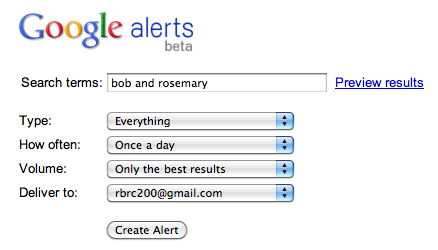
Setting up a Google Alert is incredibly simple, especially if you already have a Google Account.
If you don't have a Google account, you can set one up easily.
Once you have your account, setting up a Google Alert is as easy as 1-2-3.
1. Go to the Google Alerts webpage.
2. Type in the Search Term(s) of interest.
3. Configure your settings to get just what you want:
- Type: news, blogs, videos, etc — I suggest you choose “Everything”
- How often you wish emails to be delivered
- Volume of results (best results or all results)
- Deliver to: your email address
- Click Create Alert
That's it! You're done.
You can even preview your results by hitting the Preview button before you create your alert. This will give you a chance to decide if you've used the best search terms of if you need to adjust them to get the desired results.
Your Next Blog Post Idea: Other Alerts
If you want to be sure you don't miss anything related to your blog area of interest, there are 2 other Alerts that you can use in addition to Google Alerts. You may get overlapping results, but I use this mostly for backup to be sure I get notified of all the information I require:
EzineArticles.com New Article Email Alert Service
You can set up alerts for new articles being written in your niche by subscribing to the EzineArticles.com Email Alert Service. Simply choose the categories that you're interested in, enter your name and email address at the bottom of the page, and you're good to go.
Emails from the EzineArticles.com Alert Service are free and sent once or twice a day, depending on volume.
VideoAlerts.com Alert Service
If you're specifically interested in monitoring new videos in your niche, this is a nice site that offers a free alert system (basic account) for up to 10 keywords with emails once per day. If you wish to monitor more than 10 keywords , then you'll need to upgrade to to their paid premium service (current cost $10/year).
I have used all 3 of these alert services and, while there is considerable overlap in results, Google occasionally misses one that the other alerts pick up.
I don't mind the redundancy. After all, it only takes a minute to open my email and check out the results.
Important Takeaways
Google Alerts, EzineArticles.com Email Alerts and VideoAlerts.com Alerts are free services that will allow you to keep an eye on your competition, yourself, and your niche.
You can literally have your next blog post idea sent right to your inbox.
Now It's Your Turn
How do YOU find new ideas for your blog or business? Join in the discussion by leaving a comment below…

33 replies to "Your Next Blog Post Idea Sent Right To Your Inbox?"
Thanks for sharing this very informative blog.. Looking forward on your new updates!
You’re welcome Sally!
i’m definately thinking of starting an online business. i know nothing about
it. i want to sell rhinestone jewelry exclusively, because i know nothing about the drop shipping business, i’m very leary about selling a product to the consumer that i never get to see. is this how it works? where can i go to learn more about starting an online business.
wow that is an excellent tip!! I think that is the most efficient way of tracking competitors.
Glad you found this information useful!
Thanks for your comment.
Seems like Google Alert is a great tool to keep me updated with blogs and on top of my daily thoughts. This is the first time that I’ve heard of it. How long has it been released? Man, I guess I DO need this in order to be up to date!
Hey Kris, welcome!
Google alerts have been around for quite a while, and are really useful in keeping up with your niche and what’s happening with your competitors. Also very useful for keeping track of what’s being said about you!
They are very easy to set up. Just follow the step by step tutorial I gave on the post.
Let me know your experience after you’ve set them up!
Thanks for stopping by, Kris!
I agree, articles and video alerts are pretty cool.
I never had much luck with Google Alerts because I would set it up for specific information and I never got what I asked for. It was mostly junk but then again, my keyword could have been too broad. But those are really great ideas so thanks for sharing. Will definitely be checking those two out.
Hope this comment finds you both well and you are looking forward to enjoying a relaxing weekend. I know I am! 🙂
Adrienne
Its true, Adrienne…
Sometimes you need to play with the keyword in Google Alert until you hit on the right combination of broad vs. long-tailed keywords. But I just browse through the results that are of no interest until I hit one that grabs my interest. Even one great article or video from each alert can yield many inspiring ideas for future posts.
Thanks so much for your feedback, Adrienne.
Love having you here!
Bob
Hi Bob,
Neat tool! I haven’t tried this yet, and looks like it’s indeed very easy to use. I’ll go check it out most definitely. When I started blogging, I knew that it will be challenging for me, not just the writing part, but coming up with lots of creative ideas too. It’s definitely worth using something like Google Alerts. We’re all using google anyway, so why not automate it?
Thanks for all the productivity tips that you share here. Your blog is just, wow! 🙂
Keep up the great work Bob and Rosemary.
– Rowena
Thanks for the kind words of support, Rowena!
Google Alerts is so easy to set up. In as little as 5 minutes you can set up alerts for all your keywords, your competitors, and… even yourself (a good idea to see what others are saying about you!).
Glad you found this tip useful. Thanks so much for stopping by!
Hi Bob,
I have been using google alerts for some time. I also use them to track my blog name, it’s a good way to find out who’s talking about my blog!
I have not heard of the other alerts, I will have to look into those too. Thanks!
Stacy
Hi Stacy,
You’re so right — Google Alerts is a quick and easy way to monitor what’s being said out there about you and your blog. I use it for the same purpose.
I think you’ll like EzineArticles subscriber alerts. It’s so easy to get the latest articles in your niche delivered right to your inbox.
Thanks for revealing your strategies, Stacy.
I appreciate your feedback! See you again soon!
Hey Dr Clarke,
Great tips you are sharing here. I love using Google Alerts: life-saver! As you mentioned, it’s a great to study your competition and generate killer blog post ideas – all for free!
No more excuses for hitting writer’s blog 😉
Thanks for sharing your insights.
All the best,
Mavis
Hi Mavis!
No more excuses! I love it!
Truly, with the wealth of knowledge available at our fingertips it’s hard to believe that you cannot find something to write about, right?
Thanks for your kind words of encouragement and for sharing your insights with all of us.
See you again soon!
Bob
Hi Bob,
I have used Google Alerts and Ezine Article’s email alerts too for post ideas before but had not heard of Video Alerts. It’s always good to know about more sources for blog posts. Thank you.
I have to admit I get most of my ideas from reading other blog posts and comments more than anywhere else.
By the way your explanation of how to set up a Google alert is very clear and efficient and will be of great benefit to someone who has not used this useful facility yet.
~Marcus
Hey Marcus!
Thanks for the kind words. I also get many of my blog post ideas from my readers and their comments, but when I feel stuck for an idea (it happens to the best of bloggers), I head on over to my Google Alerts and see what’s happening in the niche. That usually does the trick.
Thanks for sharing your strategies, Marcus. Great to see you here again, my friend!
Hi Bob,
Google alerts is a great idea I’ve used as well. Depending on what a person’s site is all about, one can prescribe to newspapers like NYTimes, etc… Also, I get plenty of post ideas from trainings I have purchased, books, and other marketer sites with video. These always spark ideas.
Best.
Joe
Hey Joe, great to see you here!
You’re right, there are so many places to get ideas for your blog posts. I also get a ton of material from trainings I take online, and it seems like I am always training on something! It’s my belief that one must keep learning to be relevant!
Thanks for your great comment, Joe. See you again soon!
Hi Bob,
thanks for sharing your advice. It is not only helpful for part-timers but also for anybody who wants to work effectively and productively, no matter what the time budget is. Everybody should leverage technology, using Google Alerts professionally like you do is an awesome example to do so.
Even though I usually have more than enough ideas for blog posts and videos, I will give it a try to expand my database and also my network.
Take care
Oliver
Hi Oliver,
LOL – its true — you never seem to be short of killer ideas for your blog posts!
I like your point about everyone leveraging technology. Surely, technology can boost the efficiency of part time and full time marketers, alike. And age should never be a factor. Most of these technologies are quite easy to figure out if you spend a little time on them. If not, you can always get your kids to explain it! 🙂
Thanks for your insights, Oliver!
Bob
P.S I have a surprise coming for you very shortly! Stay tuned.
Bob, aloha. Though I use Google Alerts, I have not used it in this manner. What a terrific idea.
Because the nature of my blog has shifted since I first started writing, I no longer use this idea generating method, however, it’s still good. What I used to do is pick up any book on our industry, look at a topic and then write on it. For instance, Jayne recently wrote about finding the right sponsor and you also recently wrote on the sponsor/distributor relationships. If I were to write on the same topic, how I would approach would be different from both of yours. Opening a book and looking at the topic is no different. What it does do, is stimulate the brain cells.
Bob, I maintain a file of blog ideas on my computer. When I have an idea, a thought, a phrase or word that has possibilities, I send myself an e-mail and then put it in the file. My most recent blog came about because I was talking with someone about what so many of us reveal about ourselves online. In talking I said, “I think it’s because the internet is so impersonal that people tend to be more personal.”
The juxtaposition of personal and impersonal was enough to get me started.
Thx so much for the Google Alerts idea, Bob.
Best wishes for a terrific day. Aloha. Janet
Aloha, Janet…great to see you here once again!
I love your idea of a blog idea file on your computer. I have just started using EverNote for the same idea, so I’ll let you know how that works out.
Google Alerts has so many uses; generating blog ideas is just one. You can also keep tabs on what’s being written about you, your competitors, or your company. Best of all, it’s all free.
What a great leveraging tool the Internet is!
Thanks as always for your kind words and continued support, Janet!
Hi Bob,
This sounds like a great tip to me. I’m definitely going to fool around with it and find out how I can use it. It looks like it may be a good way to check on people in your niche, too. Thanks for the info.
Lou
Hi Lou,
It definitely IS a great way to spy on your competitors (or at least keep them close by monitoring their productivity)! 🙂
I use Google Alerts for this purpose also. I’m glad you found this information useful.
Thanks for stopping by!
Hi Bob, what a wonderfully creative idea. I do subscribe to Google Alerts for certain things but have never used them to get a few idea. Very clever!
I had never heard of the EzineArticles or Video Alerts. Thanks so much for the tip.
Jayne
Hi again Jayne! Great to see you here!
Thanks for the kind words. There are so many ways to use Google Alerts; my idea is just one of many.
I’ve just started using Video Alerts so I’m not sure how that will turn out. But I’ve used EzineArticles subscriptions for years and it’s a great way to get new articles sent to your inbox. More times than not, one of the articles I see will give me an idea for my next blog post.
Thanks again for your support and friendship!
Great idea, Bob! I signed up for Google alerts but for some reason have never opened the emails when they come. I guess that would be the next step, huh? 🙂
But I also get ideas from comments on my blog. In fact, Bob, a comment from you recently inspired one! It’s written but probably won’t be posted until week after next.
Happy Memorial Day weekend!
Jeanine
Hey Jeanine,
Google alerts save me so much time! I imagine they would be great for you as well in keeping up on all the latest fashion trends!
I love that you get ideas for your commenters. And I am so honored that I inspired you to write a post. Can’t wait to see it!
Thanks, as always for being a faithful reader, Jeanine. It’s always wonderful to see you here!
Article and video alerts, now that’s cool. Thanks for the tip!
Hey Dennis,
I know, right? Seems that you can find almost anything if you look hard enough!
Thanks again for stopping by!
Your Next Blog Post Idea Sent Right To Your Inbox?…
What if you your next blog post idea was sent right to your email inbox? It can, and the answer is right under your nose……
Your Next Blog Post Idea Sent Right To Your Inbox?…
What if you your next blog post idea was sent right to your email inbox? It can, and the answer is right under your nose……